MCP のトランスポートはメッセージを送受信する方法を定義します。Agno の MCP 統合は SSE トランスポートをサポートしています。このトランスポートは サーバー-to-クライアント・ストリーミングを可能にし、制限されたネットワークで動作する場合 stdio よりも便利なことがわかっています。
Agno : ユーザガイド : コンセプト : ツール – MCP : トランスポート (SSE)
作成 : クラスキャット・セールスインフォメーション
作成日時 : 08/07/2025
バージョン : Agno 1.7.7
* 本記事は docs.agno.com の以下のページを独自に翻訳した上で、補足説明を加えてまとめ直しています :
* サンプルコードの動作確認はしておりますが、必要な場合には適宜、追加改変しています。
* ご自由にリンクを張って頂いてかまいませんが、sales-info@classcat.com までご一報いただけると嬉しいです。
◆ お問合せ : 下記までお願いします。
- クラスキャット セールス・インフォメーション
- sales-info@classcat.com
- ClassCatJP
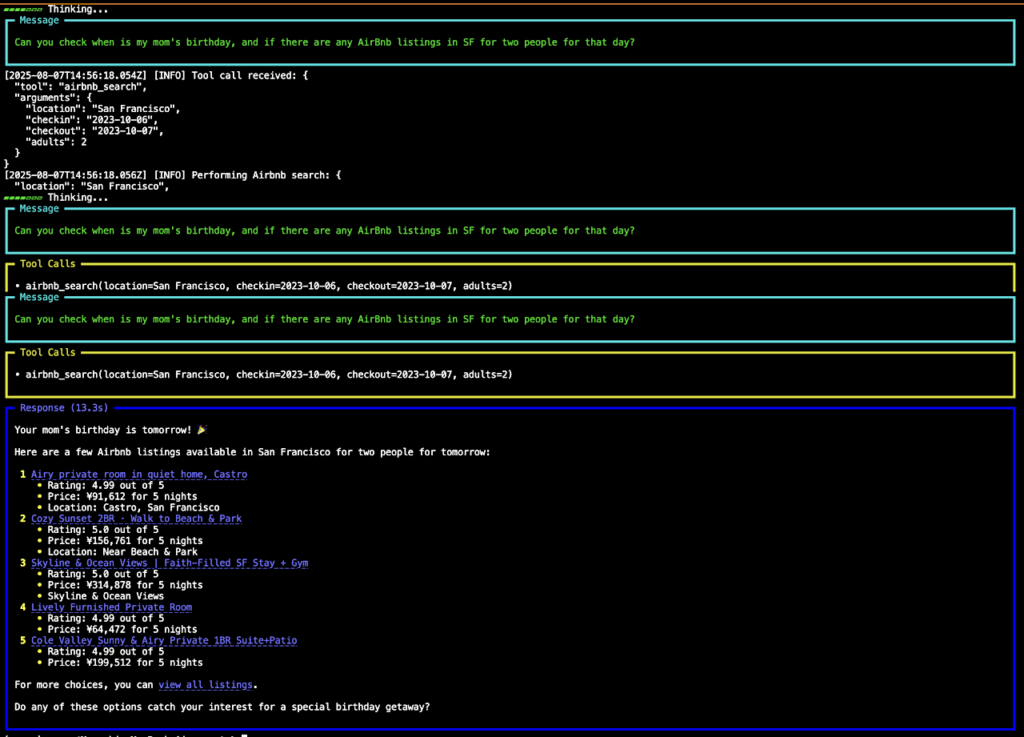
Agno ユーザガイド : コンセプト : ツール – MCP : トランスポート (SSE)
Agno の MCP 統合は SSE トランスポート をサポートしています。このトランスポートは サーバー-to-クライアント・ストリーミングを可能にし、制限されたネットワークで動作する場合 stdio よりも役立つことがわかっています。
使用するには、MCP サーバの URL を渡して transport を sse に設定して、MCPTools を初期化します :
from agno.agent import Agent
from agno.models.openai import OpenAIChat
from agno.tools.mcp import MCPTools
server_url = "http://localhost:8000/sse"
async with MCPTools(url=server_url, transport="sse") as mcp_tools:
agent = Agent(model=OpenAIChat(id="gpt-4o"), tools=[mcp_tools])
await agent.aprint_response("What is the license for this project?", stream=True)
server_params 引数を使用して MCP 接続を定義することもできます。以下のように、すべてのリクエストで MCP サーバに送信する headers と timeout 値を指定できます :
from agno.tools.mcp import MCPTools, SSEClientParams
server_params = SSEClientParams(
url=...,
headers=...,
timeout=...,
sse_read_timeout=...,
)
async def run_mcp_agent():
# Initialize the MCP tools with the server parameters
mcp_tools = MCPTools(server_params=server_params)
...
完全な例
単純なローカルサーバをセットアップして SSE トランスポートを使用してそれに接続してみましょう。
- サーバのセットアップ
sse_server.py
from mcp.server.fastmcp import FastMCP mcp = FastMCP("calendar_assistant") @mcp.tool() def get_events(day: str) -> str: return f"There are no events scheduled for {day}." @mcp.tool() def get_birthdays_this_week() -> str: return "It is your mom's birthday tomorrow" if __name__ == "__main__": mcp.run(transport="sse") - クライアントのセットアップ
sse_client.py
import asyncio from agno.agent import Agent from agno.models.openai import OpenAIChat from agno.tools.mcp import MCPTools, MultiMCPTools # This is the URL of the MCP server we want to use. server_url = "http://localhost:8000/sse" async def run_agent(message: str) -> None: async with MCPTools(transport="sse", url=server_url) as mcp_tools: agent = Agent( model=OpenAIChat(id="gpt-4o"), tools=[mcp_tools], markdown=True, ) await agent.aprint_response(message=message, stream=True, markdown=True) # Using MultiMCPTools, we can connect to multiple MCP servers at once, even if they use different transports. # In this example we connect to both our example server (SSE transport), and a different server (stdio transport). async def run_agent_with_multimcp(message: str) -> None: async with MultiMCPTools( commands=["npx -y @openbnb/mcp-server-airbnb --ignore-robots-txt"], urls=[server_url], urls_transports=["sse"], ) as mcp_tools: agent = Agent( model=OpenAIChat(id="gpt-4o"), tools=[mcp_tools], markdown=True, ) await agent.aprint_response(message=message, stream=True, markdown=True) if __name__ == "__main__": asyncio.run(run_agent("Do I have any birthdays this week?")) asyncio.run( run_agent_with_multimcp( "Can you check when is my mom's birthday, and if there are any AirBnb listings in SF for two people for that day?" ) ) - サーバの実行
python sse_server.py - クライアントの実行
python sse_client.py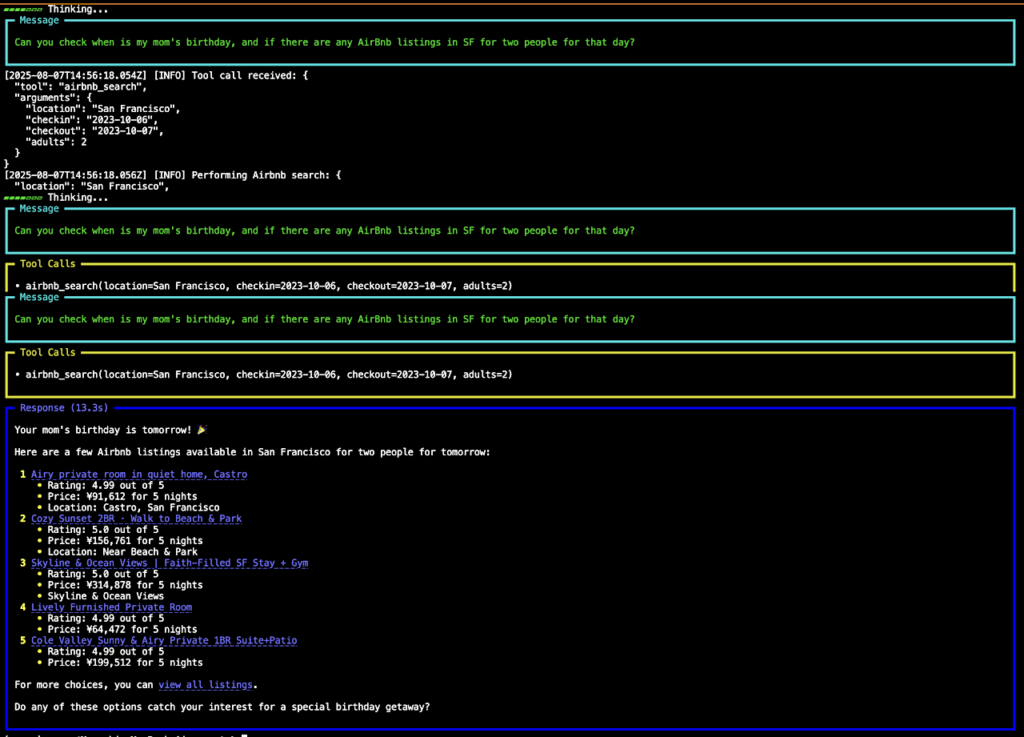
以上
