ツール呼び出し後に異なる指示のセットでモデルを「リトライ」したりエージェントを停止する必要がある場合、以下の例外の一つを発生させることができます。
Agno : ユーザガイド : コンセプト : ツール – 例外, フック
作成 : クラスキャット・セールスインフォメーション
作成日時 : 07/31/2025
バージョン : Agno 1.7.5
* 本記事は docs.agno.com の以下のページを独自に翻訳した上で、補足説明を加えてまとめ直しています :
* サンプルコードの動作確認はしておりますが、必要な場合には適宜、追加改変しています。
* ご自由にリンクを張って頂いてかまいませんが、sales-info@classcat.com までご一報いただけると嬉しいです。
◆ お問合せ : 下記までお願いします。
- クラスキャット セールス・インフォメーション
- sales-info@classcat.com
- ClassCatJP
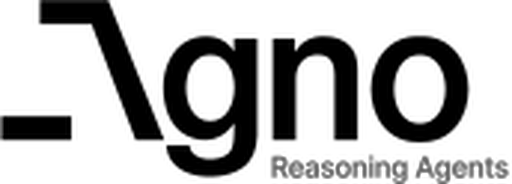
Agno ユーザガイド : コンセプト : ツール – 例外
ツール呼び出し後に異なる指示のセットでモデルを「リトライ」したりエージェントを停止する必要がある場合、以下の例外の一つを発生させることができます :
- RetryAgentRun : 異なる指示のセットでエージェント実行をリトライしたい場合にこの例外を使用します。
- StopAgentRun : エージェントの実行を停止したい場合、この例外を使用します。
- AgentRunException : ツール呼び出しをリトライするために使用できる、一般的な例外です。
この例は、RetryAgentRun 例外を使用して追加の指示とともにエージェントをリトライする方法を示します。
retry_in_tool_call.py
from agno.agent import Agent
from agno.exceptions import RetryAgentRun
from agno.models.openai import OpenAIChat
from agno.utils.log import logger
def add_item(agent: Agent, item: str) -> str:
"""Add an item to the shopping list."""
agent.session_state["shopping_list"].append(item)
len_shopping_list = len(agent.session_state["shopping_list"])
if len_shopping_list < 3:
raise RetryAgentRun(
f"Shopping list is: {agent.session_state['shopping_list']}. Minimum 3 items in the shopping list. "
+ f"Add {3 - len_shopping_list} more items.",
)
logger.info(f"The shopping list is now: {agent.session_state.get('shopping_list')}")
return f"The shopping list is now: {agent.session_state.get('shopping_list')}"
agent = Agent(
model=OpenAIChat(id="gpt-4o-mini"),
# Initialize the session state with empty shopping list
session_state={"shopping_list": []},
tools=[add_item],
markdown=True,
)
agent.print_response("Add milk", stream=True)
print(f"Final session state: {agent.session_state}")
Note : Make sure to set AGNO_DEBUG=True to see the debug logs.
Agno ユーザガイド : コンセプト : ツール - フック
ツールフックを使用してツールの動作を変更する方法を学習します。
ツールフック
ツールフックを使用して、ツールが呼び出される前後に検証、ログ記録やその他のロジックを実行することができます。
ツールフックは、関数名、関数呼び出しと引数を受け取る関数です。オプションで、Agent や Team オブジェクトにもアクセスできます。ツールフック内では、関数呼び出しを呼び出して、結果を返す必要があります。
Note : It is important to use exact parameter names when defining a tool hook. agent, team, function_name, function_call, and arguments are available parameters.
例えば :
def logger_hook(
function_name: str, function_call: Callable, arguments: Dict[str, Any]
):
"""Log the duration of the function call"""
start_time = time.time()
# Call the function
result = function_call(**arguments)
end_time = time.time()
duration = end_time - start_time
logger.info(f"Function {function_name} took {duration:.2f} seconds to execute")
# Return the result
return result
または
def confirmation_hook(
function_name: str, function_call: Callable, arguments: Dict[str, Any]
):
"""Confirm the function call"""
if function_name != "get_top_hackernews_stories":
raise ValueError("This tool is not allowed to be called")
return function_call(**arguments)
ツールフック内で Agent や Team オブジェクトにアクセスすることもできます。
def grab_customer_profile_hook(
agent: Agent, function_name: str, function_call: Callable, arguments: Dict[str, Any]
):
cust_id = arguments.get("customer")
if cust_id not in agent.session_state["customer_profiles"]:
raise ValueError(f"Customer profile for {cust_id} not found")
customer_profile = agent.session_state["customer_profiles"][cust_id]
# Replace the customer with the customer_profile for the function call
arguments["customer"] = json.dumps(customer_profile)
# Call the function with the updated arguments
result = function_call(**arguments)
return result
複数のツールフック
複数のツールフックを一度に割り当てることもできます。割り当てられた順に適用されます。
agent = Agent(
model=OpenAIChat(id="gpt-4o-mini"),
tools=[DuckDuckGoTools()],
tool_hooks=[logger_hook, confirmation_hook], # The logger_hook will run on the outer layer, and the confirmation_hook will run on the inner layer
)
特定のカスタムツールにツールフックを割り当てることもできます。
@tool(tool_hooks=[logger_hook, confirmation_hook])
def get_top_hackernews_stories(num_stories: int) -> Iterator[str]:
"""Fetch top stories from Hacker News.
Args:
num_stories (int): Number of stories to retrieve
"""
# Fetch top story IDs
response = httpx.get("https://hacker-news.firebaseio.com/v0/topstories.json")
story_ids = response.json()
# Yield story details
final_stories = []
for story_id in story_ids[:num_stories]:
story_response = httpx.get(
f"https://hacker-news.firebaseio.com/v0/item/{story_id}.json"
)
story = story_response.json()
if "text" in story:
story.pop("text", None)
final_stories.append(story)
return json.dumps(final_stories)
agent = Agent(
model=OpenAIChat(id="gpt-4o-mini"),
tools=[get_top_hackernews_stories],
)
Pre and Post フック
pre フックと post フックはツールが呼び出される前後の動作を変更することを可能にします。これはツールフックの代替です。
@tool デコレータ内で pre_hook を設定すると、ツール呼び出しの前に関数を実行します。
@tool デコレータ内で post_hook を設定すると、ツール呼び出しの後に関数を実行します。
以下は、Agent Context とともに pre_hook, post_hook を使用するデモ例です。
pre_and_post_hooks.py
import json
from typing import Iterator
import httpx
from agno.agent import Agent
from agno.tools import FunctionCall, tool
def pre_hook(fc: FunctionCall):
print(f"Pre-hook: {fc.function.name}")
print(f"Arguments: {fc.arguments}")
print(f"Result: {fc.result}")
def post_hook(fc: FunctionCall):
print(f"Post-hook: {fc.function.name}")
print(f"Arguments: {fc.arguments}")
print(f"Result: {fc.result}")
@tool(pre_hook=pre_hook, post_hook=post_hook)
def get_top_hackernews_stories(agent: Agent) -> Iterator[str]:
num_stories = agent.context.get("num_stories", 5) if agent.context else 5
# Fetch top story IDs
response = httpx.get("https://hacker-news.firebaseio.com/v0/topstories.json")
story_ids = response.json()
# Yield story details
for story_id in story_ids[:num_stories]:
story_response = httpx.get(
f"https://hacker-news.firebaseio.com/v0/item/{story_id}.json"
)
story = story_response.json()
if "text" in story:
story.pop("text", None)
yield json.dumps(story)
agent = Agent(
context={
"num_stories": 2,
},
tools=[get_top_hackernews_stories],
markdown=True,
show_tool_calls=True,
)
agent.print_response("What are the top hackernews stories?", stream=True)
以上
