Agno は人気急上昇中のマルチエージェント・システムを構築するためのフルスタック・フレームワークです。Agno は軽量・スケーラブルで、メモリ、知識と推論を備え、5 つのレベルのエージェント型 (自律型) システムを構築できます。
Agno : MAS (マルチエージェント・システム) 構築用フルスタック・フレームワーク : 概要
作成 : クラスキャット・セールスインフォメーション
作成日時 : 07/11/2025
バージョン : Agno 1.7.1
* 本記事は github.com/agno-agi/agno の以下のページを独自に翻訳した上で、補足説明を加えてまとめ直しています :
* サンプルコードの動作確認はしておりますが、必要な場合には適宜、追加改変しています。
* ご自由にリンクを張って頂いてかまいませんが、sales-info@classcat.com までご一報いただけると嬉しいです。
◆ お問合せ : 下記までお願いします。
- クラスキャット セールス・インフォメーション
- sales-info@classcat.com
- ClassCatJP
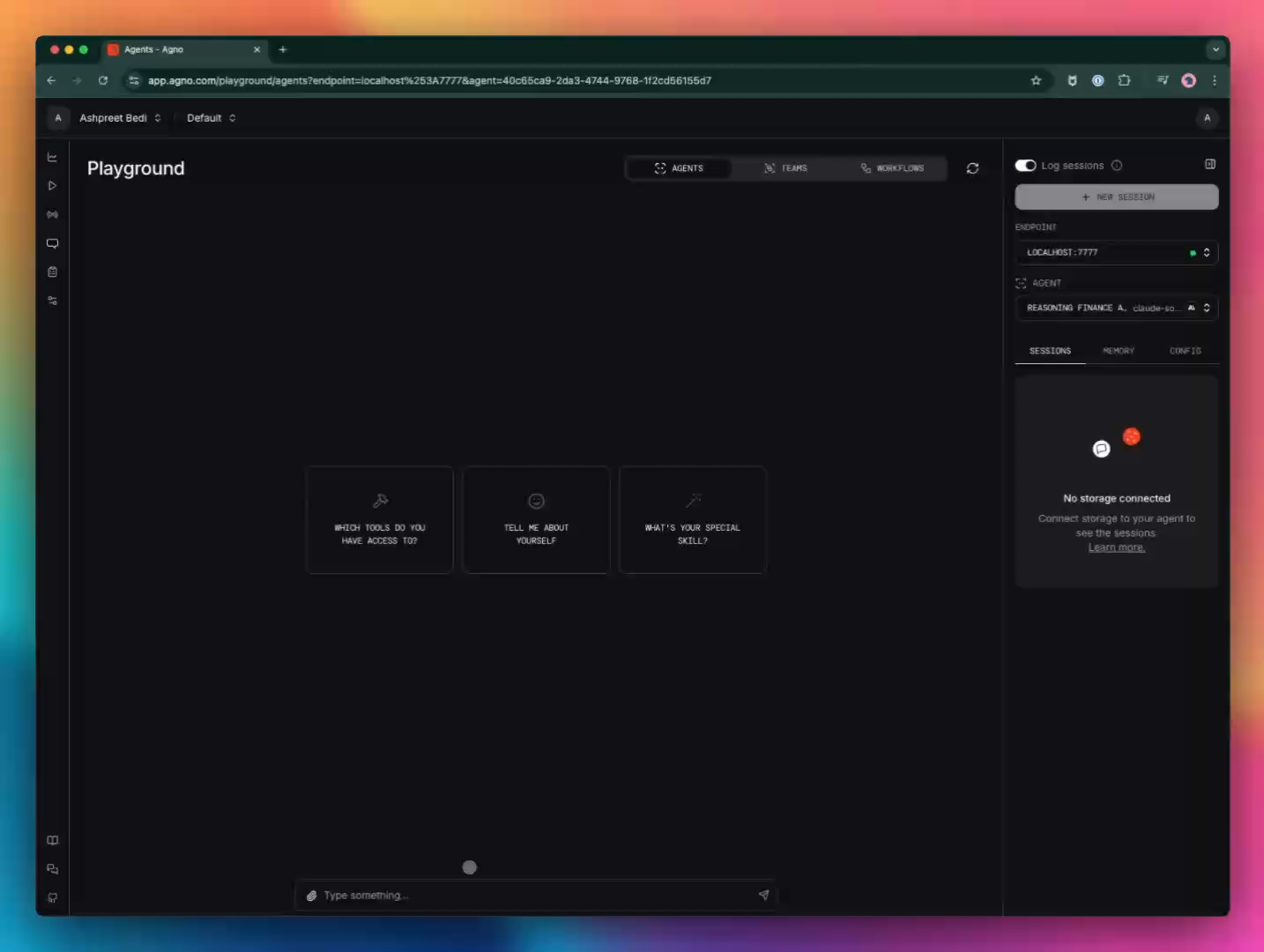
Agno : マルチエージェント・システム構築用フルスタック・フレームワーク
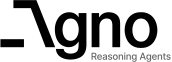
What is Agno?
Agno は、メモリ、知識と推論を備えたマルチエージェント・システムを構築するためのフルスタック・フレームワークです。
Agno を使用して 5 つのレベルのエージェント型システムを構築できます :
- Level 1: ツールと指示を備えたエージェント
- Level 2: 知識とストレージを備えたエージェント
- Level 3: メモリと推論を備えたエージェント
- Level 4: 推論しコラボレーション可能なエージェント・チーム
- Level 5: 状態を備え決定論的なエージェント型ワークフロー
例: YFinance API を使用して質問に答えるレベル 1 推論エージェント :
from agno.agent import Agent
from agno.models.anthropic import Claude
from agno.tools.reasoning import ReasoningTools
from agno.tools.yfinance import YFinanceTools
reasoning_agent = Agent(
model=Claude(id="claude-sonnet-4-20250514"),
tools=[
ReasoningTools(add_instructions=True),
YFinanceTools(stock_price=True, analyst_recommendations=True, company_info=True, company_news=True),
],
instructions="Use tables to display data.",
markdown=True,
)
Get Started
Agno が初めてならば、ドキュメントを読んで 最初のエージェント を構築し、プレイグラウンド でチャットをし、そして agno.com でモニタリングしてください。
その後は、Examples Gallery をチェックして Agno で実用的なアプリケーションを構築しましょう。
Why Agno?
Agno はクラス最高で、高パフォーマンスなエージェント型 (自律型) システムの構築を支援し、研究やボイラープレートの時間を節約できます。
Agno を他と差別化する主要な特徴は以下の通りです :
- モデル非依存 (Agnostic) : Agno は 23+ モデルプロバイダーへの統一インターフェイスを提供します、ロックインはありません。
- 高パフォーマンス : 平均してエージェントのインスタンス化に ~3μs、メモリ ~6.5Kib の使用。
- 推論はファーストクラス : 推論は信頼性を向上させ、複雑な自律的なエージェントのために必須です。Agno は推論用に 3 つのアプローチをサポートしています : 推論モデル、ReasoningTools そしてカスタム chain-of-thought アプローチです。
- ネイティブなマルチモーダル : Agno エージェントはネイティブにマルチモーダルをサポートします、入力としてテキスト、画像、音声と動画を受け取り、出力としてテキスト、画像、音声と動画を生成します。
- 高度なマルチエージェント・アーキテクチャ : Agno は推論、メモリ、共有コンテキストを備えた業界屈指のマルチエージェント・アーキテクチャ (エージェント・チーム) を提供します。
- 組み込みのエージェント型検索 : エージェントは 20+ ベクトルデータベースを使用して実行時に情報を検索できます。Agno は、完全に非同期で非常に高パフォーマンスな、最先端のエージェント型 RAG を提供します。
- 組み込みメモリ & セッション・ストレージ : エージェントは組み込みストレージ & メモリドライバーを備え、これらはエージェントに長期メモリとセッション・ストレージを提供します。
- 構造化出力 : Agno エージェントはモデル提供の構造化出力や json_mode を使用して、完全に型付けされたレスポンスを返すことができます。
- 事前構築済み FastAPI ルート : エージェント構築後、事前構築済み FastAPI ルートを使用してサービス提供できます。ゼロから本番環境まで数分で移行可能です。
- モニタリング : agno.com でリアルタイムに、エージェント・セッションとパフォーマンスをモニタリングできます。
インストール
pip install -U agno
例 – 推論エージェント
Agno の機能を把握するために推論エージェントを構築してみましょう。
以下のコードをファイル: reasoning_agent.py に保存します。
from agno.agent import Agent
from agno.models.anthropic import Claude
from agno.tools.reasoning import ReasoningTools
from agno.tools.yfinance import YFinanceTools
agent = Agent(
model=Claude(id="claude-sonnet-4-20250514"),
tools=[
ReasoningTools(add_instructions=True),
YFinanceTools(stock_price=True, analyst_recommendations=True, company_info=True, company_news=True),
],
instructions=[
"Use tables to display data",
"Only output the report, no other text",
],
markdown=True,
)
agent.print_response(
"Write a report on NVDA",
stream=True,
show_full_reasoning=True,
stream_intermediate_steps=True,
)
そして仮想環境を作成し、依存関係をインストールし、ANTHROPIC_API_KEY をエクスポートしてエージェントを実行します。
uv venv --python 3.12
source .venv/bin/activate
uv pip install agno anthropic yfinance
export ANTHROPIC_API_KEY=sk-ant-api03-xxxx
python reasoning_agent.py
情報を収集するために ReasoningTools と YFinanceTools を使用して、エージェントがタスクを通して推論していることがわかります。これは出力がどのようなものかを示しています :
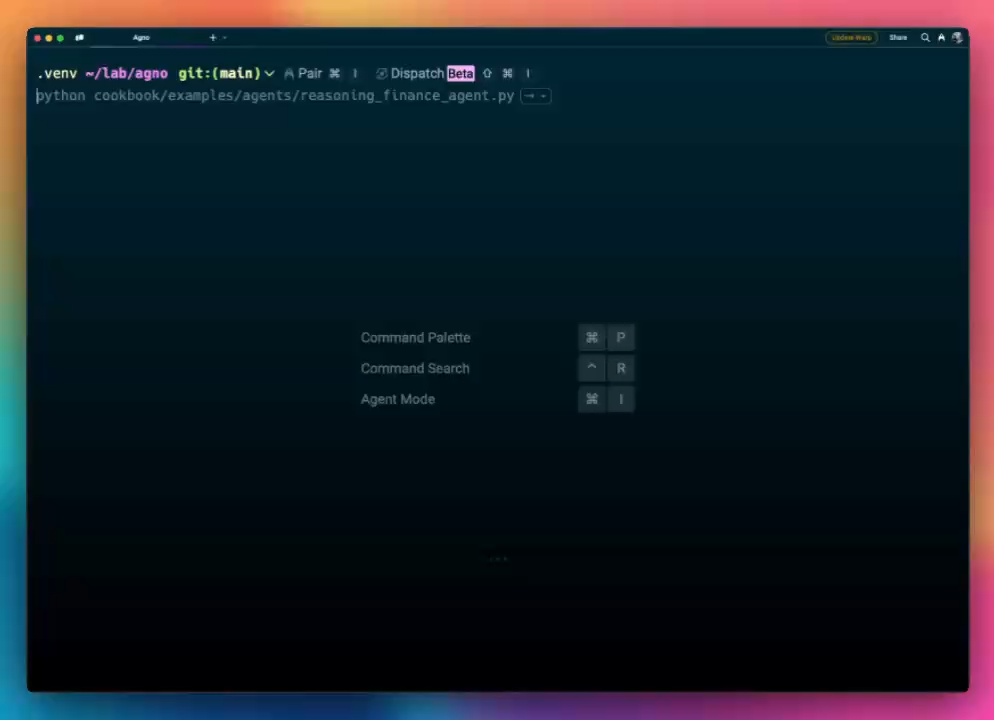
例 – マルチエージェント・チーム
エージェントは作業の最小単位で、狭いスコープと最少のツールを持つ場合に最善に動作します。ツールの数がモデルの処理能力を超えたり、複数のコンセプトを処理する必要がある場合、負荷を分散するためにエージェントのチームを使用します。
from agno.agent import Agent
from agno.models.openai import OpenAIChat
from agno.tools.duckduckgo import DuckDuckGoTools
from agno.tools.yfinance import YFinanceTools
from agno.team import Team
web_agent = Agent(
name="Web Agent",
role="Search the web for information",
model=OpenAIChat(id="gpt-4o"),
tools=[DuckDuckGoTools()],
instructions="Always include sources",
show_tool_calls=True,
markdown=True,
)
finance_agent = Agent(
name="Finance Agent",
role="Get financial data",
model=OpenAIChat(id="gpt-4o"),
tools=[YFinanceTools(stock_price=True, analyst_recommendations=True, company_info=True)],
instructions="Use tables to display data",
show_tool_calls=True,
markdown=True,
)
agent_team = Team(
mode="coordinate",
members=[web_agent, finance_agent],
model=OpenAIChat(id="gpt-4o"),
success_criteria="A comprehensive financial news report with clear sections and data-driven insights.",
instructions=["Always include sources", "Use tables to display data"],
show_tool_calls=True,
markdown=True,
)
agent_team.print_response("What's the market outlook and financial performance of AI semiconductor companies?", stream=True)
Install dependencies and run the Agent team:
pip install duckduckgo-search yfinance
python agent_team.py
View this example in the cookbook
完全なドキュメント・インデックス
LLM や AI アシスタントが Agno の完全なドキュメントを理解してナビゲートできるように、LLMs.txt or LLMs-Full.txt ファイルを提供しています。
このファイルは AI システム用に特にフォーマットされ、私たちのドキュメントを効率的にパースして参照できます。
Cursor セットアップ
Agno エージェントを構築する際、Cursor のソースとして Agno ドキュメントを使用することは、開発をスピードアップする素晴らしい方法です。
- Cursor で、”Cursor Settings” に進みます。
- “Indexing & Docs” セクションを見つけます。
- documentation URL のリストに https://docs.agno.com/llms-full.txt を追加します。
- 変更を保存します。
Now, Cursor will have access to the Agno documentation.
ドキュメント、コミュニティ & その他の例
- Docs: docs.agno.com
- Cookbook: Cookbook
- コミュニティ・フォーラム: community.agno.com
- Discord: discord
テレメトリ
Agno logs which model an agent used so we can prioritize updates to the most popular providers. You can disable this by setting AGNO_TELEMETRY=false in your environment.
以上
