単一のエージェントでは、複数のドメインに特化したり多くのツールを管理する必要がある場合、対応が難しいかもしれません。これに対処するには、エージェントを小さい、独立したエージェントに分割してマルチエージェント・システムに構成することができます。
LangGraph : Prebuilt エージェント : マルチエージェント
作成 : クラスキャット・セールスインフォメーション
作成日時 : 06/15/2025
* 本記事は langchain-ai.github.io の以下のページを独自に翻訳した上で、補足説明を加えてまとめ直しています :
* サンプルコードの動作確認はしておりますが、必要な場合には適宜、追加改変しています。
* ご自由にリンクを張って頂いてかまいませんが、sales-info@classcat.com までご一報いただけると嬉しいです。
◆ お問合せ : 下記までお願いします。
- クラスキャット セールス・インフォメーション
- sales-info@classcat.com
- ClassCatJP
LangGraph : Get started : Prebuilt エージェント : マルチエージェント
単一のエージェントでは、複数のドメインに特化したり多くのツールを管理する必要がある場合、対応が難しいかもしれません。これに対処するには、エージェントを小さい、独立したエージェントに分割して マルチエージェント・システム に構成することができます。
マルチエージェント・システムでは、エージェントはお互いに通信する必要があります。それらは ハンドオフ 経由でこれを行います – どのエージェントに制御を渡すか、そのエージェントに送信するペイロードを記述するプリミティブです。
最もポピュラーなマルチエージェント・アーキテクチャの 2 つは :
- スーパーバイザー (supervisor) – 個々のエージェントは中央のスーパーバイザー・エージェントにより調整されます (coordinated)。スーパーバイザーはすべての通信フローとタスク委任を制御し、現在のコンテキストとタスク要件に基づいてどのエージェントを呼び出すか決定します。
- swarm (群れ) – エージェントそれらの専門性に基づいて別のエージェントに制御を動的に渡します。システムはどのエージェントが最後にアクティブであったか記憶し、続くインタラクションでは、会話はそのエージェントから再開されることを保証します。
スーパーバイザー
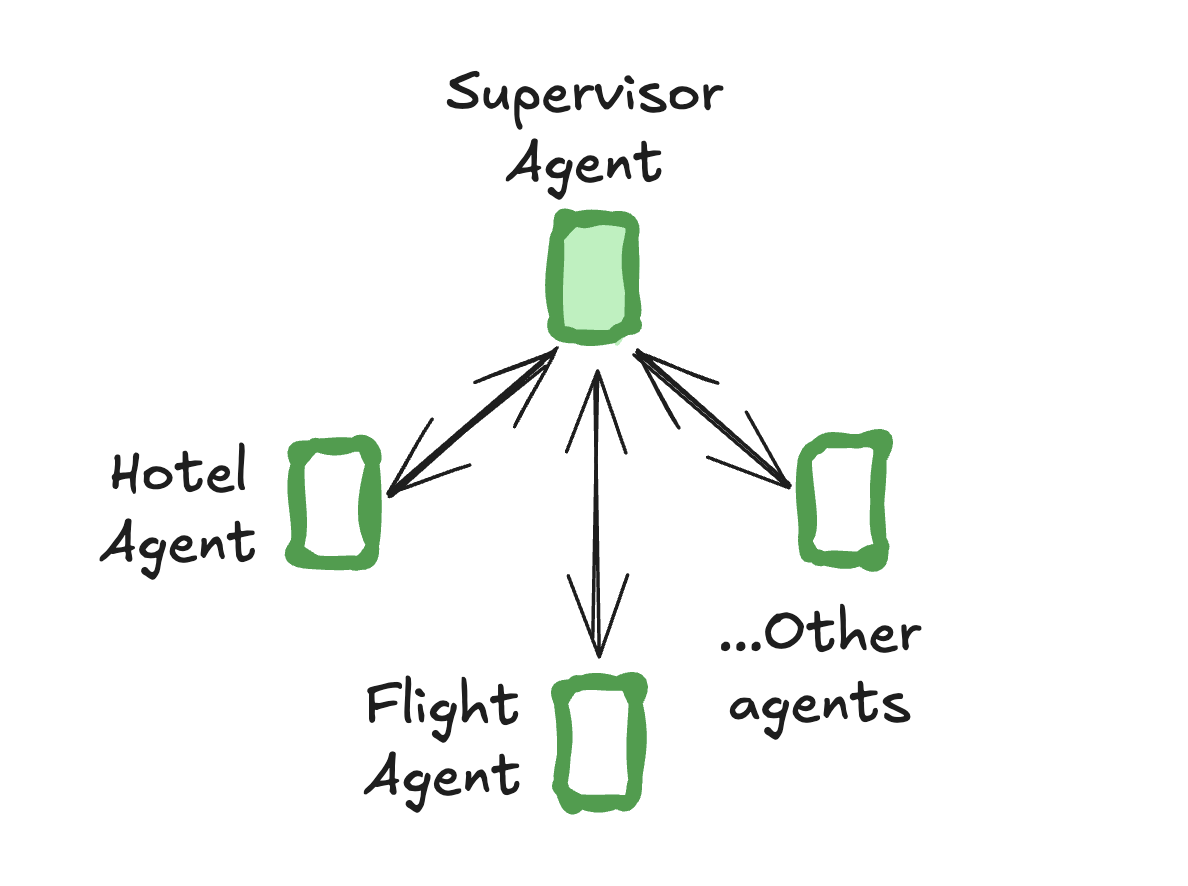
langgraph-supervisor ライブラリを使用してスーパーバイザー・マルチエージェント・システムを作成します :
pip install langgraph-supervisor
from langchain_openai import ChatOpenAI
from langgraph.prebuilt import create_react_agent
from langgraph_supervisor import create_supervisor
def book_hotel(hotel_name: str):
"""Book a hotel"""
return f"Successfully booked a stay at {hotel_name}."
def book_flight(from_airport: str, to_airport: str):
"""Book a flight"""
return f"Successfully booked a flight from {from_airport} to {to_airport}."
flight_assistant = create_react_agent(
model="openai:gpt-4o",
tools=[book_flight],
prompt="You are a flight booking assistant",
name="flight_assistant"
)
hotel_assistant = create_react_agent(
model="openai:gpt-4o",
tools=[book_hotel],
prompt="You are a hotel booking assistant",
name="hotel_assistant"
)
supervisor = create_supervisor(
agents=[flight_assistant, hotel_assistant],
model=ChatOpenAI(model="gpt-4o"),
prompt=(
"You manage a hotel booking assistant and a"
"flight booking assistant. Assign work to them."
)
).compile()
for chunk in supervisor.stream(
{
"messages": [
{
"role": "user",
"content": "book a flight from BOS to JFK and a stay at McKittrick Hotel"
}
]
}
):
print(chunk)
print("\n")
Swarm
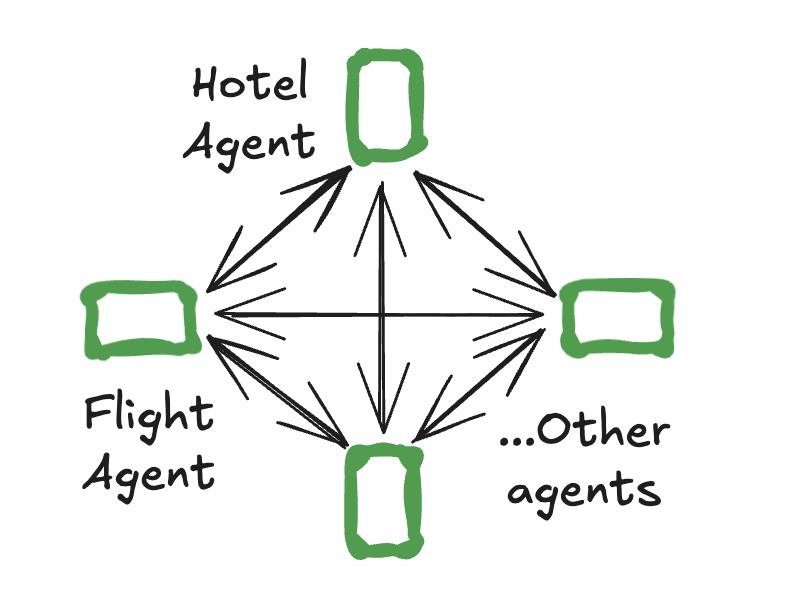
langgraph-swarm ライブラリを使用して swarm マルチエージェント・システムを作成します :
pip install langgraph-swarm
from langgraph.prebuilt import create_react_agent
from langgraph_swarm import create_swarm, create_handoff_tool
transfer_to_hotel_assistant = create_handoff_tool(
agent_name="hotel_assistant",
description="Transfer user to the hotel-booking assistant.",
)
transfer_to_flight_assistant = create_handoff_tool(
agent_name="flight_assistant",
description="Transfer user to the flight-booking assistant.",
)
flight_assistant = create_react_agent(
model="anthropic:claude-3-5-sonnet-latest",
tools=[book_flight, transfer_to_hotel_assistant],
prompt="You are a flight booking assistant",
name="flight_assistant"
)
hotel_assistant = create_react_agent(
model="anthropic:claude-3-5-sonnet-latest",
tools=[book_hotel, transfer_to_flight_assistant],
prompt="You are a hotel booking assistant",
name="hotel_assistant"
)
swarm = create_swarm(
agents=[flight_assistant, hotel_assistant],
default_active_agent="flight_assistant"
).compile()
for chunk in swarm.stream(
{
"messages": [
{
"role": "user",
"content": "book a flight from BOS to JFK and a stay at McKittrick Hotel"
}
]
}
):
print(chunk)
print("\n")
ハンドオフ
マルチエージェント・インタラクションの一般的なパターンは ハンドオフ です、そこでは一つのエージェントが別のエージェントに制御を渡します。ハンドオフは以下を指定することを可能にします :
- destination : 移動先のターゲットエージェント
- payload : そのエージェントに渡す情報
これは langgraph-supervisor (スーパーバイザーが個々のエージェントにハンドオフ) と langgraph-swarm (個々のエージェントが他のエージェントにハンドオフ) の両方で使用されます。
create_react_agent でハンドオフを実装するには、以下が必要です :
- 制御を別のエージェントに移せる特別なツールを作成する
def transfer_to_bob(): """Transfer to bob.""" return Command( # name of the agent (node) to go to goto="bob", # data to send to the agent update={"messages": [...]}, # indicate to LangGraph that we need to navigate to # agent node in a parent graph graph=Command.PARENT, ) - ハンドオフ・ツールにアクセスできる個々のエージェントを作成する :
flight_assistant = create_react_agent( ..., tools=[book_flight, transfer_to_hotel_assistant] ) hotel_assistant = create_react_agent( ..., tools=[book_hotel, transfer_to_flight_assistant] ) - 個々のエージェントをノードとして含む親グラフを定義する :
from langgraph.graph import StateGraph, MessagesState multi_agent_graph = ( StateGraph(MessagesState) .add_node(flight_assistant) .add_node(hotel_assistant) ... )
これをまとめると、2 つのエージェント – フライト予約アシスタントとホテル予約アシスタント – を持つ単純なマルチエージェント・システムを実装する方法は以下のようなものです :
from typing import Annotated
from langchain_core.tools import tool, InjectedToolCallId
from langgraph.prebuilt import create_react_agent, InjectedState
from langgraph.graph import StateGraph, START, MessagesState
from langgraph.types import Command
def create_handoff_tool(*, agent_name: str, description: str | None = None):
name = f"transfer_to_{agent_name}"
description = description or f"Transfer to {agent_name}"
@tool(name, description=description)
def handoff_tool(
state: Annotated[MessagesState, InjectedState],
tool_call_id: Annotated[str, InjectedToolCallId],
) -> Command:
tool_message = {
"role": "tool",
"content": f"Successfully transferred to {agent_name}",
"name": name,
"tool_call_id": tool_call_id,
}
return Command(
goto=agent_name,
update={"messages": state["messages"] + [tool_message]},
graph=Command.PARENT,
)
return handoff_tool
# Handoffs
transfer_to_hotel_assistant = create_handoff_tool(
agent_name="hotel_assistant",
description="Transfer user to the hotel-booking assistant.",
)
transfer_to_flight_assistant = create_handoff_tool(
agent_name="flight_assistant",
description="Transfer user to the flight-booking assistant.",
)
# Simple agent tools
def book_hotel(hotel_name: str):
"""Book a hotel"""
return f"Successfully booked a stay at {hotel_name}."
def book_flight(from_airport: str, to_airport: str):
"""Book a flight"""
return f"Successfully booked a flight from {from_airport} to {to_airport}."
# Define agents
flight_assistant = create_react_agent(
model="anthropic:claude-3-5-sonnet-latest",
tools=[book_flight, transfer_to_hotel_assistant],
prompt="You are a flight booking assistant",
name="flight_assistant"
)
hotel_assistant = create_react_agent(
model="anthropic:claude-3-5-sonnet-latest",
tools=[book_hotel, transfer_to_flight_assistant],
prompt="You are a hotel booking assistant",
name="hotel_assistant"
)
# Define multi-agent graph
multi_agent_graph = (
StateGraph(MessagesState)
.add_node(flight_assistant)
.add_node(hotel_assistant)
.add_edge(START, "flight_assistant")
.compile()
)
# Run the multi-agent graph
for chunk in multi_agent_graph.stream(
{
"messages": [
{
"role": "user",
"content": "book a flight from BOS to JFK and a stay at McKittrick Hotel"
}
]
}
):
print(chunk)
print("\n")
以上
